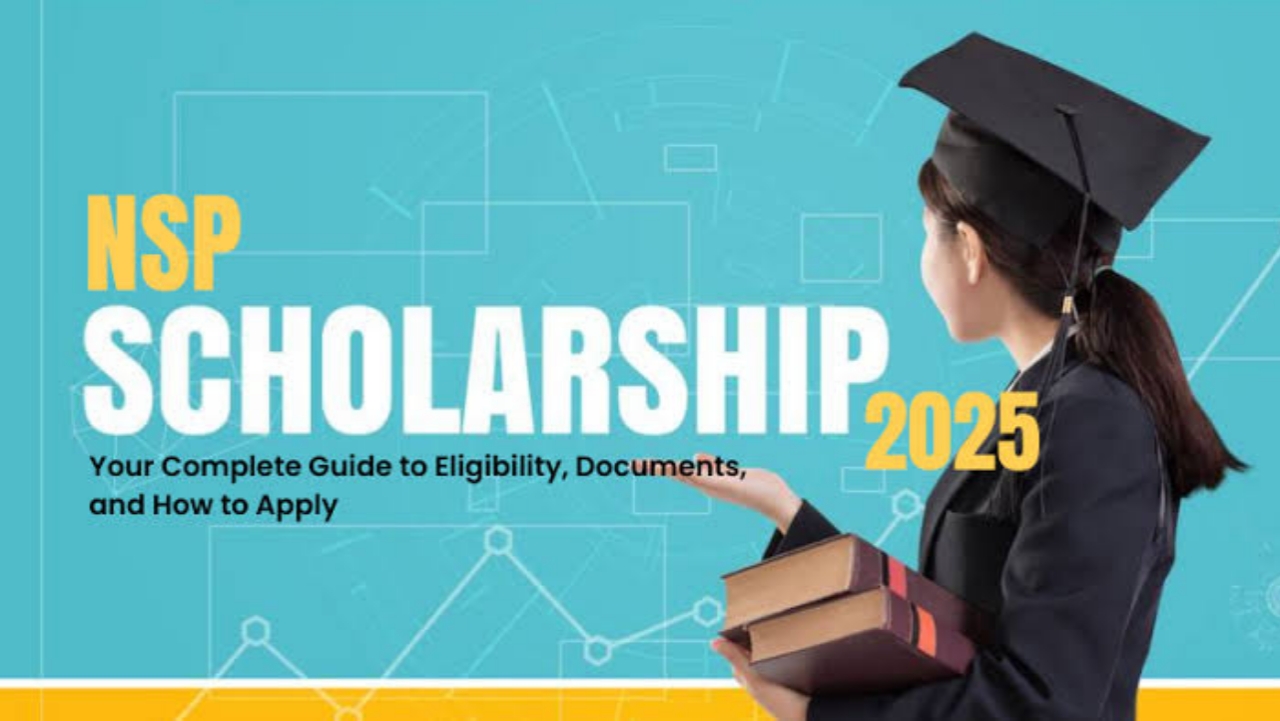The National Scholarship Portal (NSP) is a website created by the central government to help students from across India apply for different types of scholarships in one place. This portal brings many scholarship schemes together, so students don’t have to visit different websites or offices. It saves time and makes the whole process easy, clear, and transparent.
Many students are confused about how they will get their login details like the Application ID and Password, and how they can check the status of their application after applying. These are very important things to know because students need this information to log in and follow the progress of their scholarship. In the sections below, we will explain both these points in very simple language so that every student can understand and use the NSP portal without any problem.
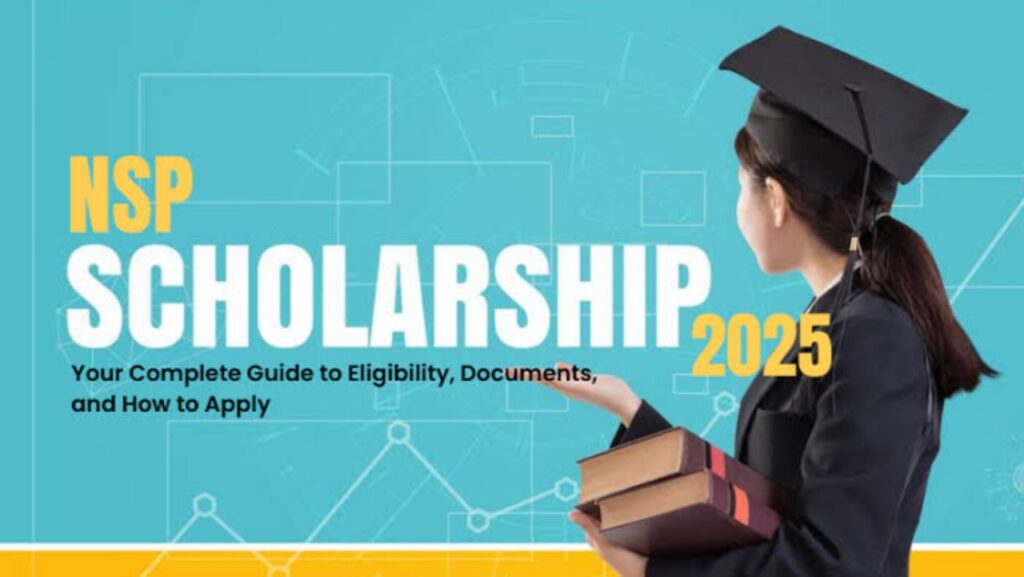
Will NSP Login Details Be Sent by SMS?
Yes, students who register on the National Scholarship Portal (NSP) will receive their Application ID and Password through an SMS on their registered mobile number. This message is sent immediately after the student completes the One Time Registration (OTR) process. That’s why it is very important to use a valid and active mobile number at the time of registration.
Students should make sure not to change their number after registering, as the login details will only be sent to the number they provided. Once the SMS is received, students should save it carefully because these login credentials are important. They will be needed to fill out the scholarship form, upload necessary documents, check the status of the application, and make any corrections if required. Without these details, students may not be able to access their application later, so keeping the message safe is highly important.
How to Track Or View the Status of Your NSP Scholarship Application?
After you have submitted your scholarship application on the National Scholarship Portal (NSP), it goes through different levels of checking, such as by your school or college, district office, and state office. Many students feel confused or worried about whether their application has been accepted or rejected. But don’t worry the NSP website makes it very easy to check the status of your application from your home using a mobile phone or computer.
To track the progress of your NSP scholarship form, first visit the official website of the National Scholarship Portal at https://scholarships.gov.in. On the 1st or we can simply say main page, you will see the “Login” option. Click on it and choose either “Fresh Login” if you are applying for the first time, or “Renewal Login” if you have applied before and are renewing your scholarship. Next, enter your Application ID and Password, which you received through SMS after registering. Also, enter the Captcha Code that appears on the screen and then click the “Login” button.
Once you are logged in, look for the option that says “Check Your Status” and click on it. Your submitted application status will shown or will appear on the screen. You will be able to see whether your form has been submitted successfully, if it is still being checked at the institute, district, or state level, or if it has been approved or rejected. This simple process helps you stay updated about your scholarship application without needing to visit any office.
Why Checking Your Status is Important?
Checking the status of your NSP scholarship application is very important and should not be ignored. When you check your status regularly, you can quickly find out if anything is wrong with your form or if any document is missing. This gives you a chance to correct the mistake on time so that your application is not rejected. Sometimes, a small error or an unsubmitted document can lead to the cancellation of your application. By keeping an eye on the status, you also get to know whether your form has been accepted by your school, district, and state authorities.
Most importantly, it helps you confirm if your application has been approved for the final payment. This way, you will stay updated and avoid any last-minute problems. So, it is always a good habit to log in and check your scholarship status regularly to make sure everything is going smoothly.
Conclusion Or Final Words
In conclusion, the National Scholarship Portal (NSP) is a helpful and easy-to-use platform for students who need financial help for their education. It brings many government scholarships together in one place, so students don’t have to visit different websites or offices. After you register on the portal, you will get your Application ID and Password through an SMS on your registered mobile number. It is very important to save this message safely because you will need these details again and again to log in, fill out your form, upload documents, or check your progress.