The Indira Gandhi National Open University (IGNOU) offers students a convenient or easy way to check the status of their assignment, practical, and project submissions through its main website www.ignou.ac.in. This online facility allows learners to keep track of their academic progress and ensure that their submissions are properly recorded.
Assignments are a vital or important part of IGNOU’s evaluation system. Submitting them on time is necessary to pass the course and move forward in your academic journey. Through the official IGNOU portal, students can easily check whether their assignments have been received and evaluated.
This transparent system empowers students to resolve any issues early, such as missing submissions or delays in evaluation. This article or we can say post guides you through a simple way to check or view the status of your IGNOU assignment submission.
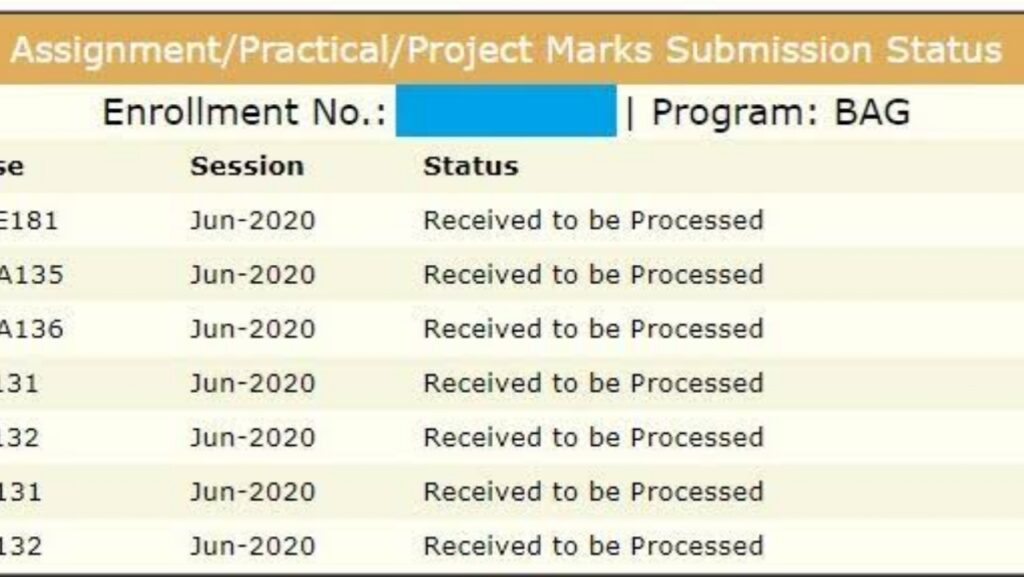
Simple Steps Or Procedure to Check Your IGNOU Assignment Status Online (2025)
To check the status of your IGNOU assignment online, start by opening any web browser and visiting the main IGNOU website at www.ignou.ac.in. On the main page, go to or click on the top menu and click on the “Student Support” section.
From the dropdown options, select “Assignment Status.” You will be redirected to a new page where you need to enter your Enrollment Number and choose your Program Code from the list provided. Once you’ve entered the correct details, click on the “Submit” button. Once you submit the details, your assignment status will appear on the screen. This page will show whether your assignment has been received, evaluated, or is still under process. You have the option to save or print the status page for your records.
What Information You Will See in the IGNOU Assignment Status Report
When you check your IGNOU assignment status online, you will see a detailed report that gives you all the important information related to your submitted assignments. This helps you confirm that your assignment has been received, checked, and marked properly by the university.
Here are the details that usually appear in the assignment status report: The report first shows the Course Name, which tells you which subject or paper the assignment is related to. Next, it shows the Session, such as January 2025 or July 2025, which indicates the academic cycle during which you submitted your assignment. You will also see the Date of Submission, which is the exact date when the university received your assignment.
Another important part of the report is the Evaluation Status. This tells you whether your assignment has been checked by the evaluator or if it is still pending. If your assignment has already been evaluated, you will also find the Assignment Marks displayed next to it. These are the marks you have earned for that particular assignment. All this information helps you stay updated on your assignment progress and ensures that there are no issues or delays in your results.
Understanding IGNOU Assignment Status Messages – What Each One Means
While checking your IGNOU assignment status online, you might see various updates indicating the current stage of evaluation or processing your assignment is undergoing. These status messages are important because they help you know whether your assignment has been received, is being checked, or has already been marked.
Below are the most common messages you might see and what they actually mean: Received: This message means that your assignment has reached the study center or has been uploaded online, but it hasn’t been checked yet by the evaluator. This indicates or confirms that your unique assignment has been successfully received.
Under Evaluation: If you see this status, it means your assignment is currently being checked by the evaluator. It’s in the process of being reviewed, and the marks will be updated once the evaluation is complete. Completed: This status shows that your assignment has been fully evaluated and the marks have been uploaded in the system.
You can now see the marks awarded to you. Not Received: This message indicates that your assignment has either not been received by the study center or it has not yet been entered into the system. If you see this for a long time, it’s a good idea to contact your study center to confirm whether your assignment was submitted properly.
Understanding these status messages can help you track your assignment progress and take necessary steps if any issue comes up. Ensure you retain a copy of your submitted assignment along with any confirmation or proof of submission, as it may be required for future reference or verification.
Final Thoughts
The online IGNOU assignment status feature is a very helpful tool for students who are studying from a distance. It allows you to keep track of your assignment progress from home, without needing to visit your study center.
This is especially useful during exam periods when timely updates are important. By checking your assignment status regularly, you can make sure your submissions have been received, evaluated, and marked properly. It also prevents any last-minute issues like missing grades or assignments not being recorded.
To ensure a smooth academic journey and get your results on time, always keep copies of your submitted assignments and any receipts or confirmation messages. Make it a habit to visit the official IGNOU website to stay updated on your assignment and exam related information. Being well informed and keeping things organized will help make your IGNOU studies smoother and less stressful.
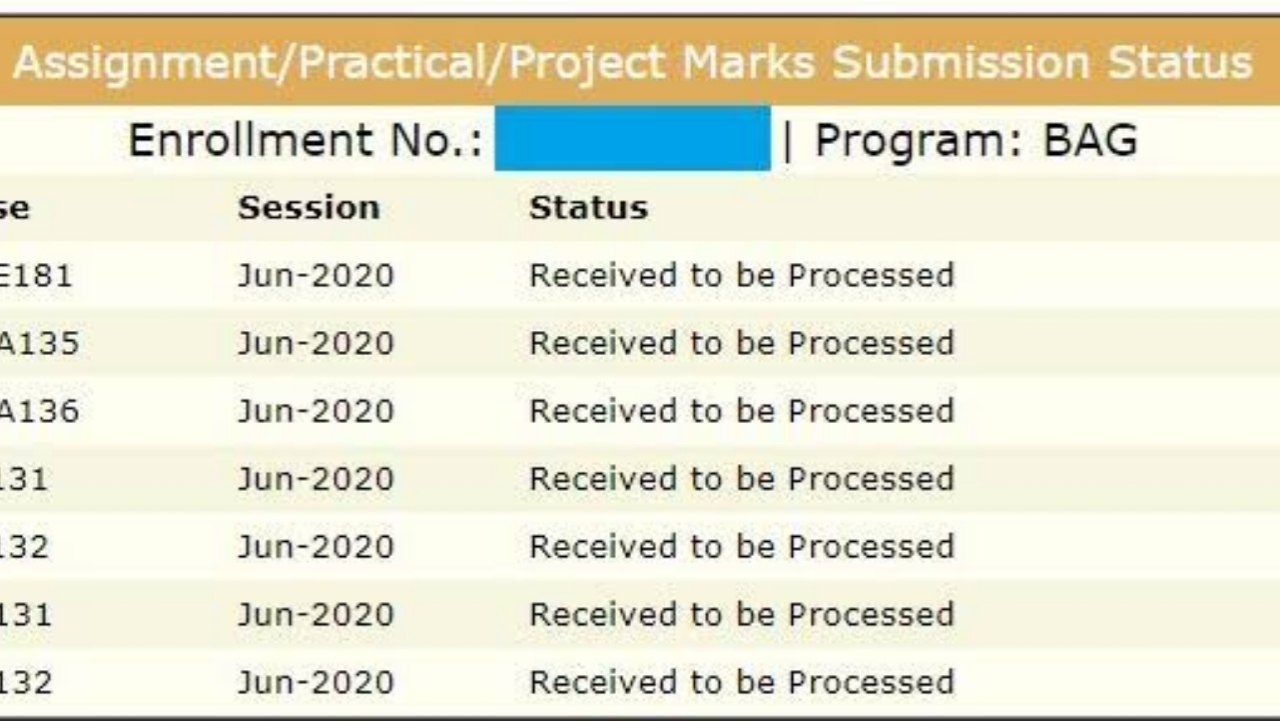
Pl send my assignment status